In case you just want to know what you need, here it is:
- You need a solution: Parent and child flow need to be in the same solution
- Parent flow: Use ‘Run a Child Flow‘ to trigger the child flow
- Child flow: Use ‘Respond to a PowerApp or flow‘ to pass data to the parent flow
Step by step: How to use Power Automate child and parent flows
Understand everything it takes to reuse a flow. This very simple example shows you the necessary steps without adding unnecessary complexity.
You will learn how to:
- Create a solution
- Pass data from the parent flow to the child flow
- Pass data from the child flow to the parent flow
This guide shows you exactly how to create a solution, a child flow and a parent flow. The parent flow passes a number to the child flow. The child flow duplicates this number by 2 and passes the result to the parent flow.
Create new solution.
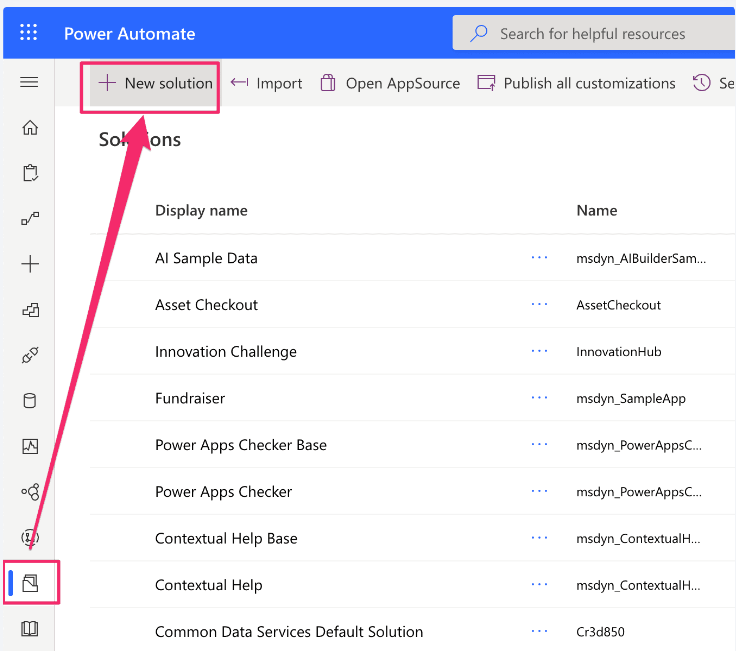
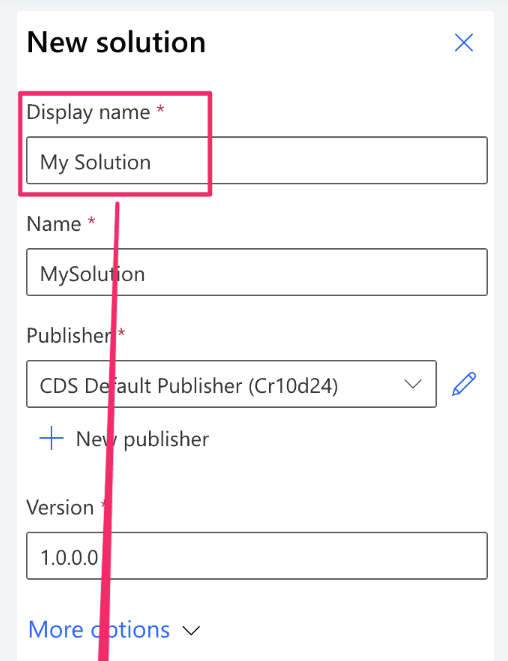
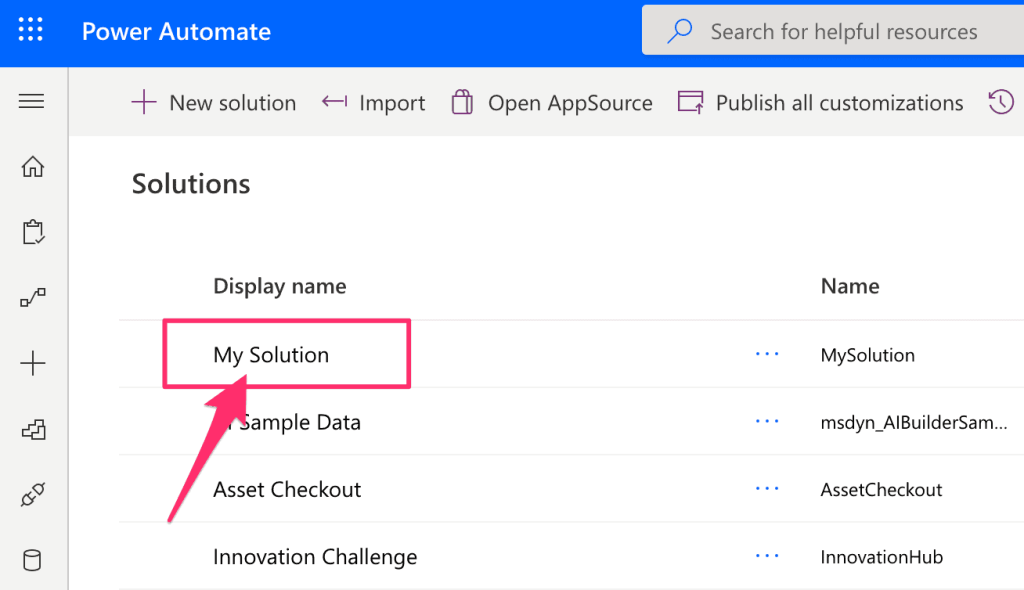
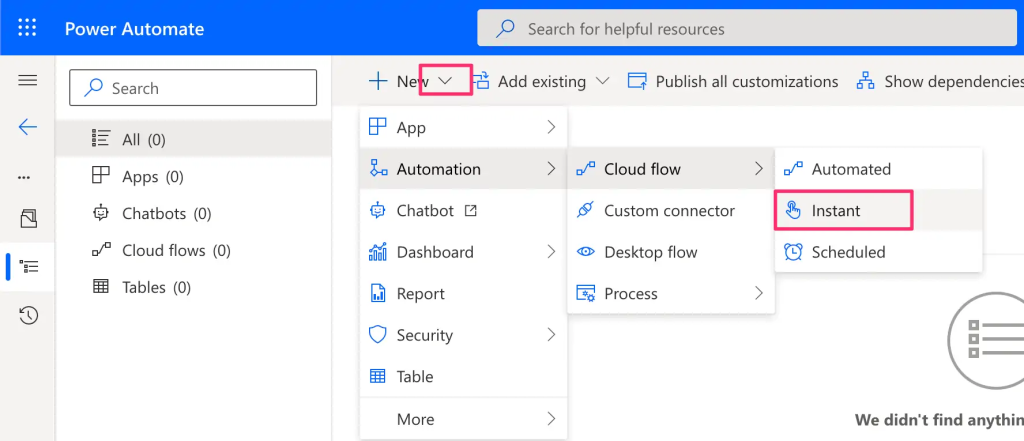
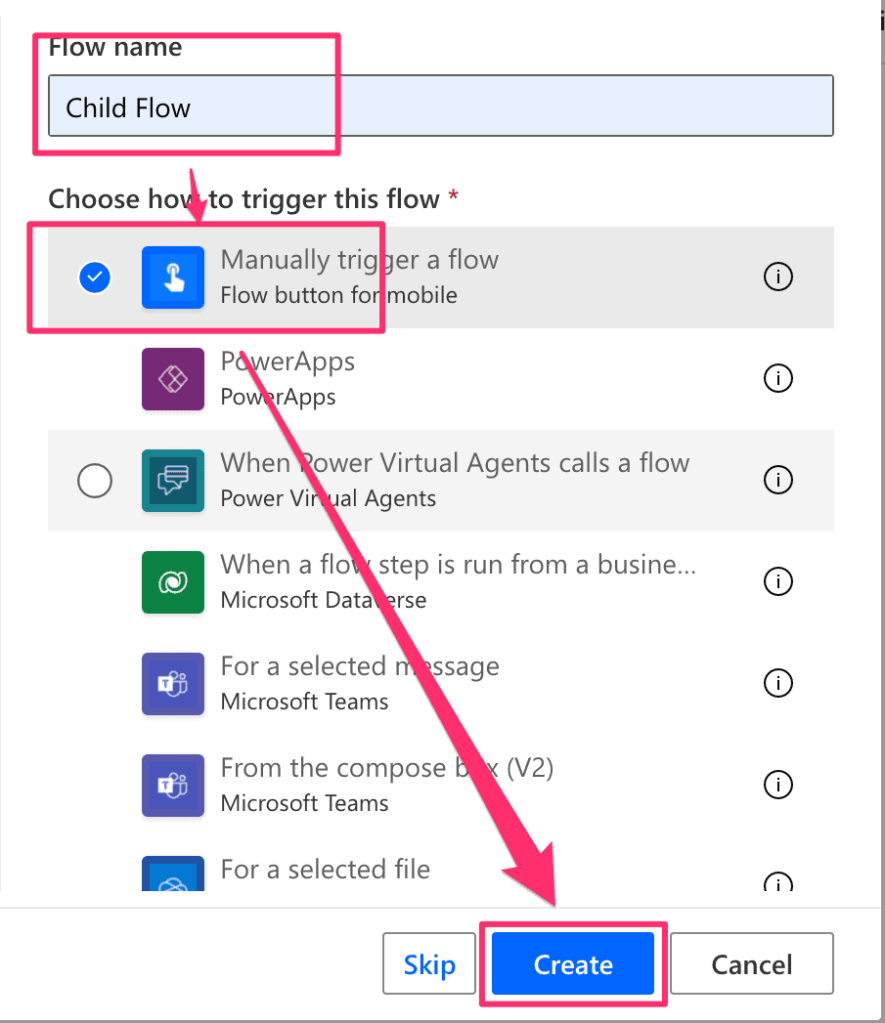

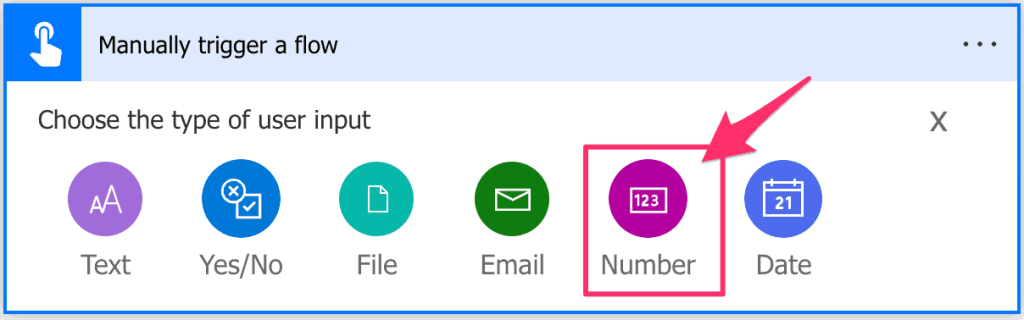
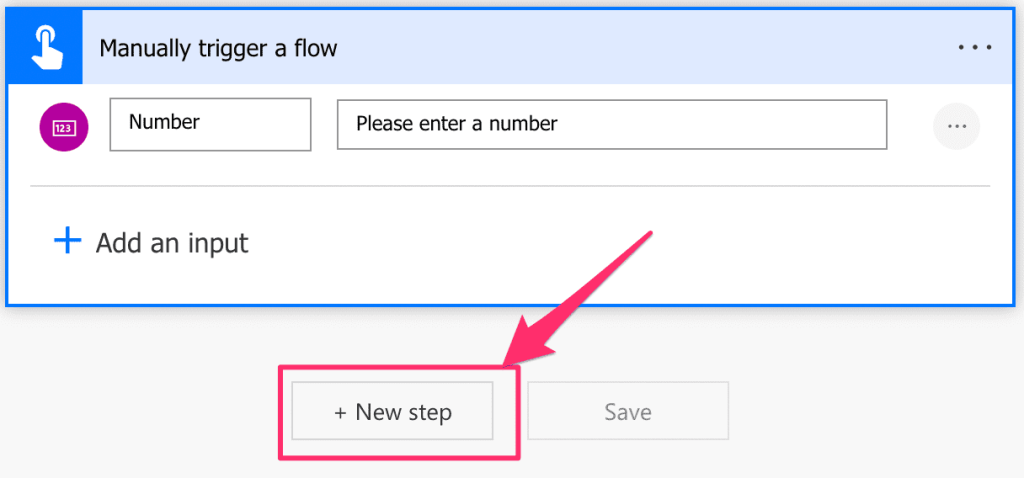
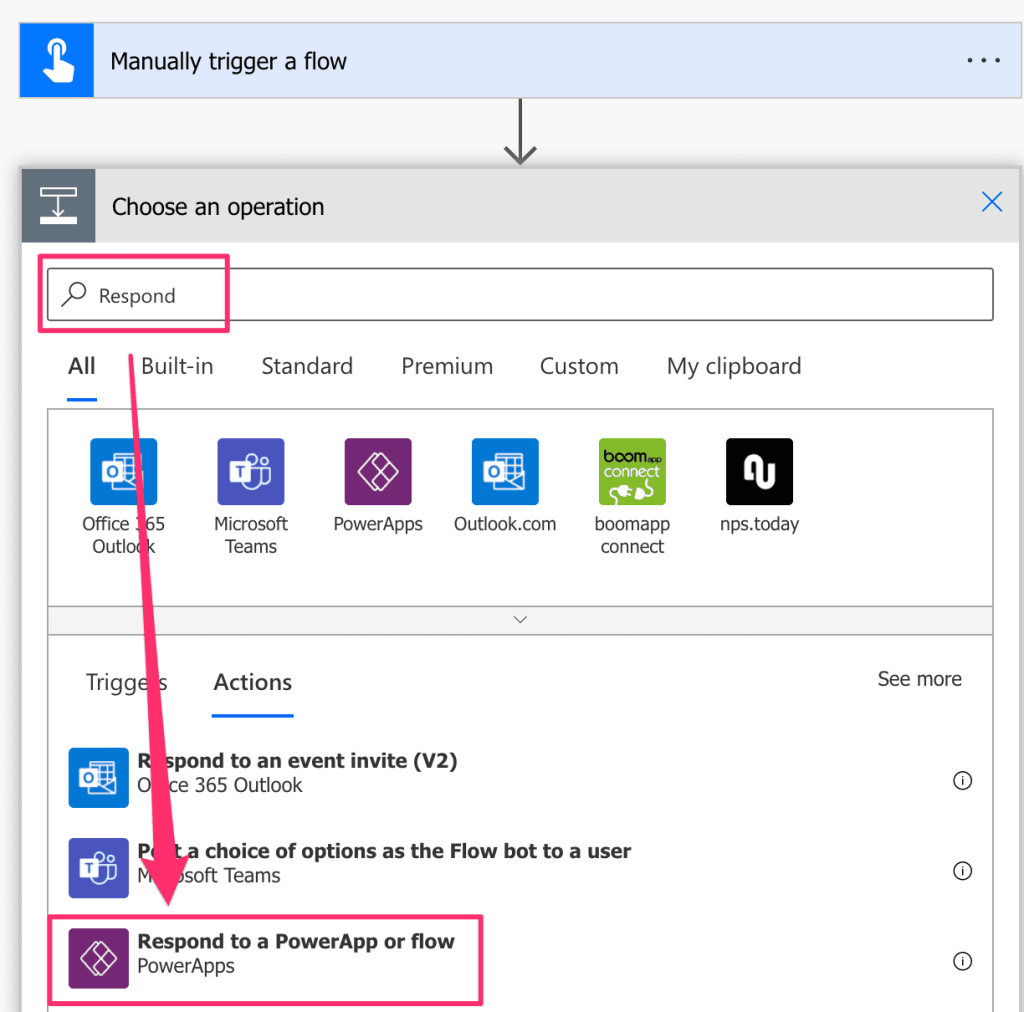
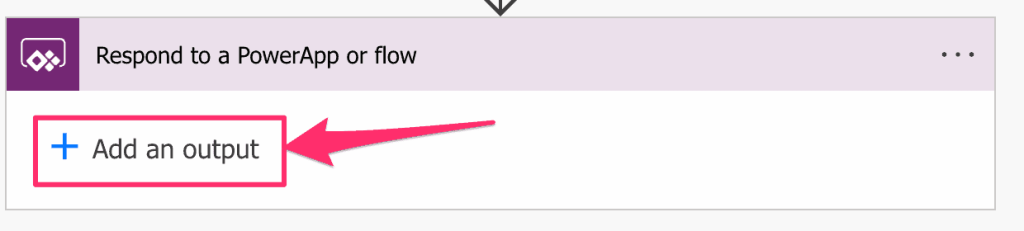
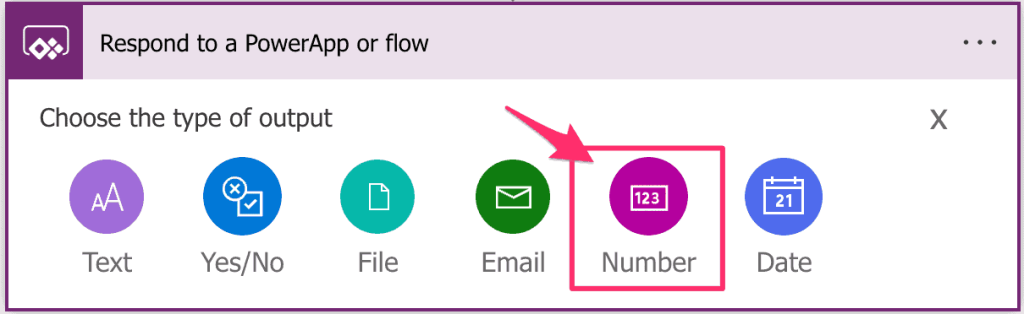
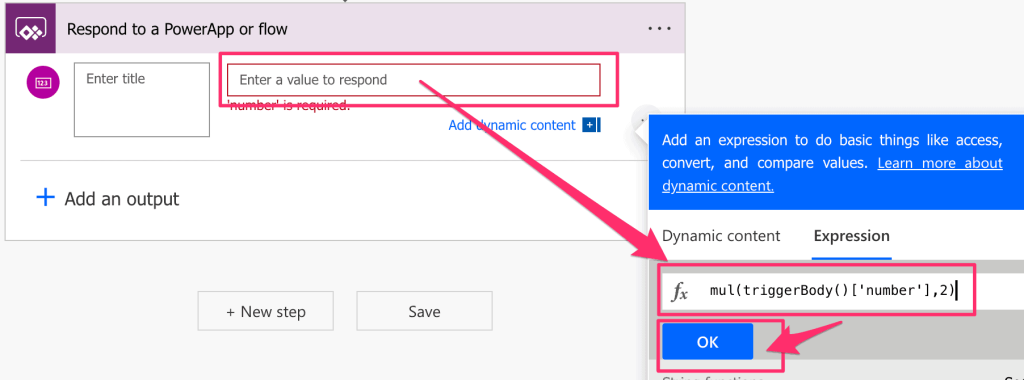

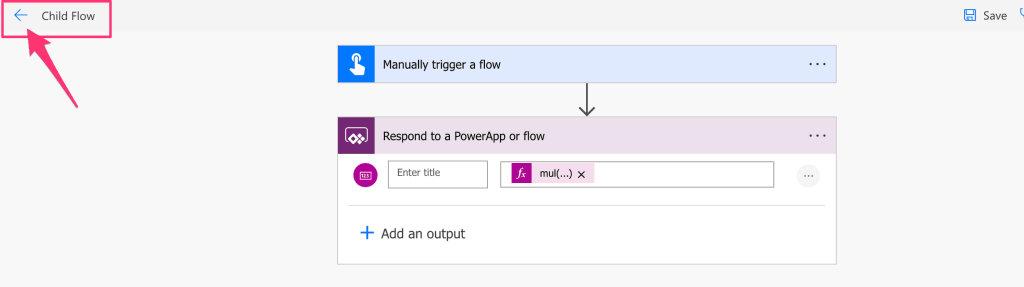
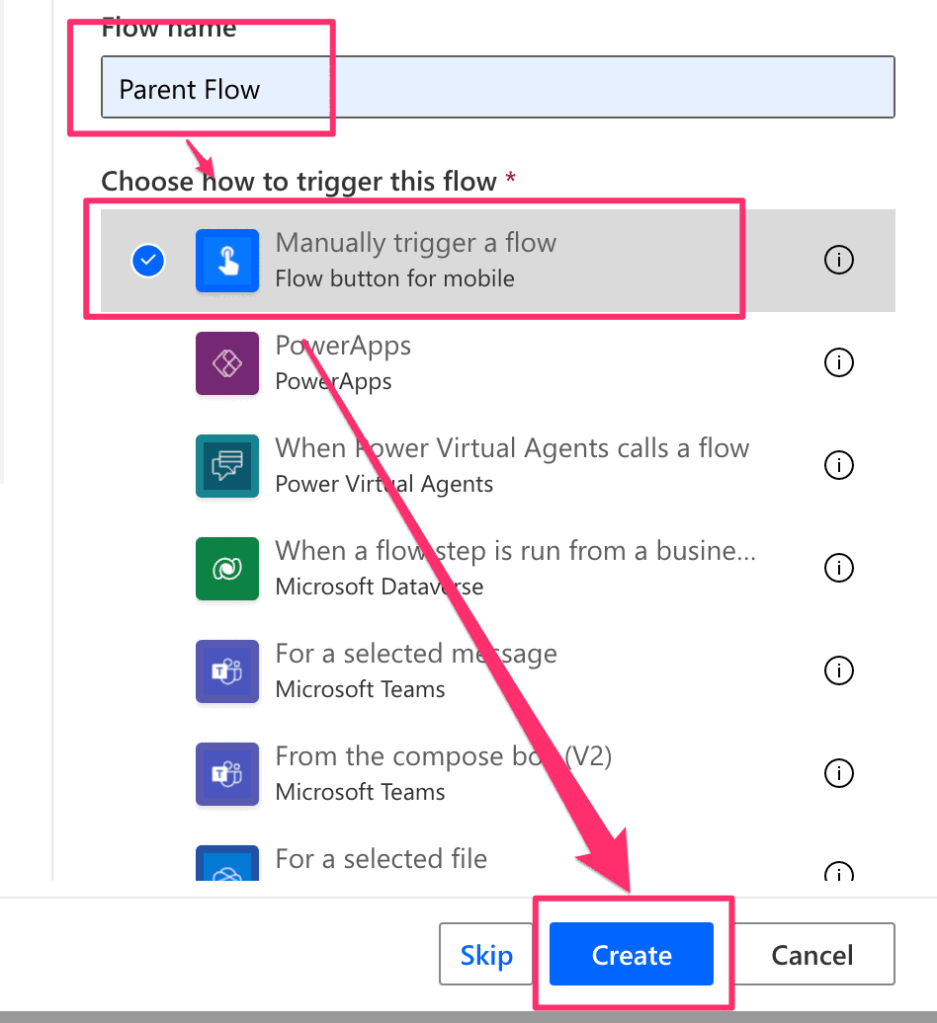
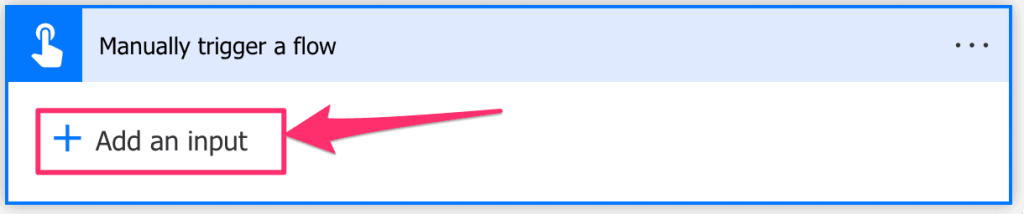

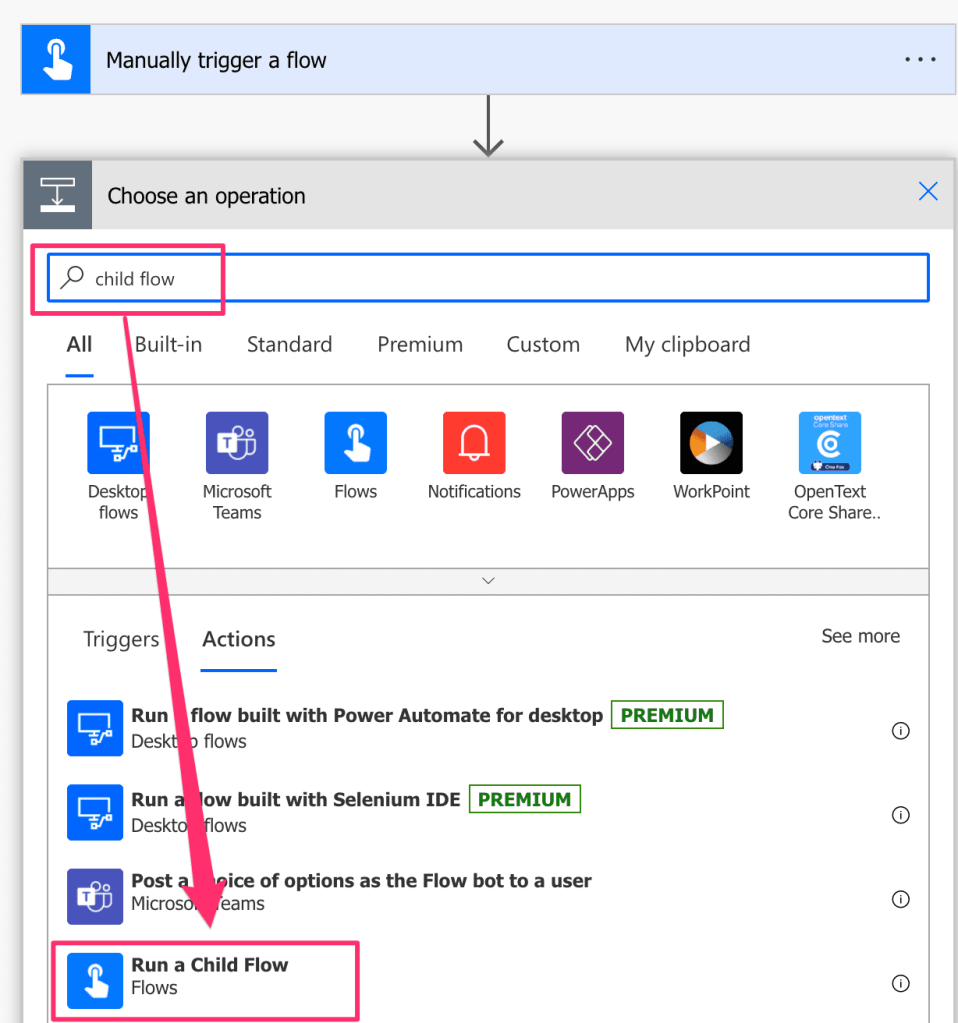
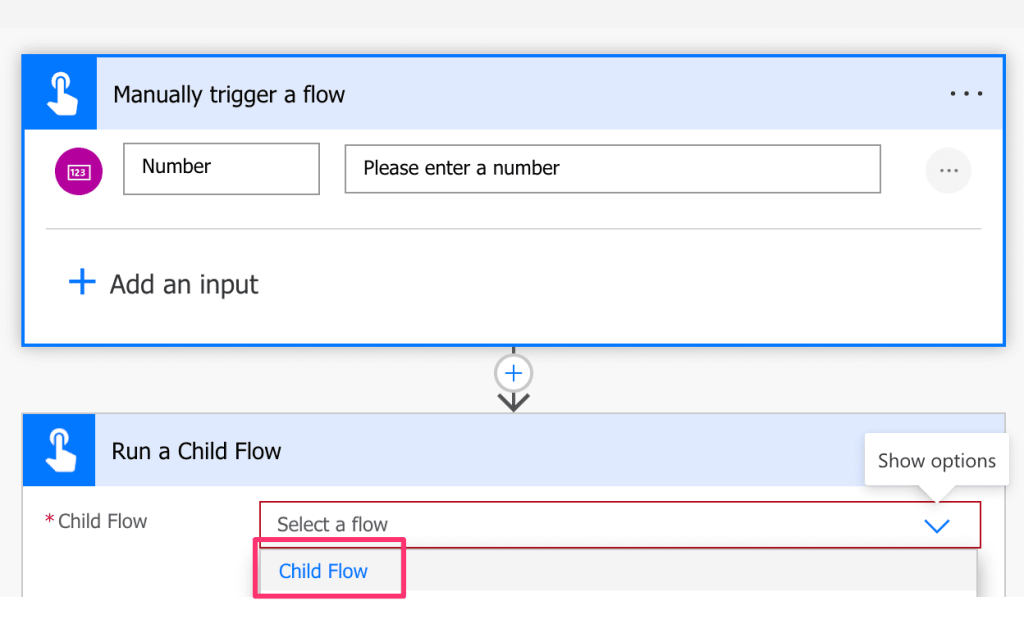
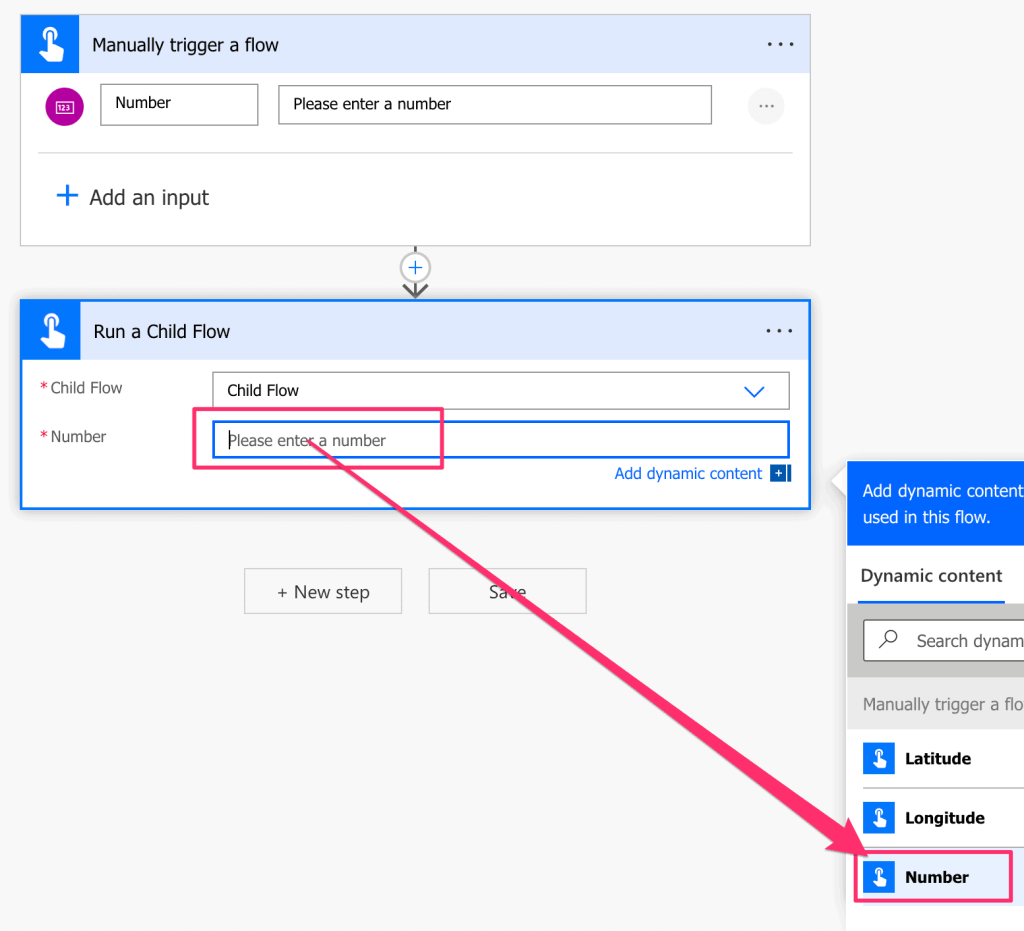
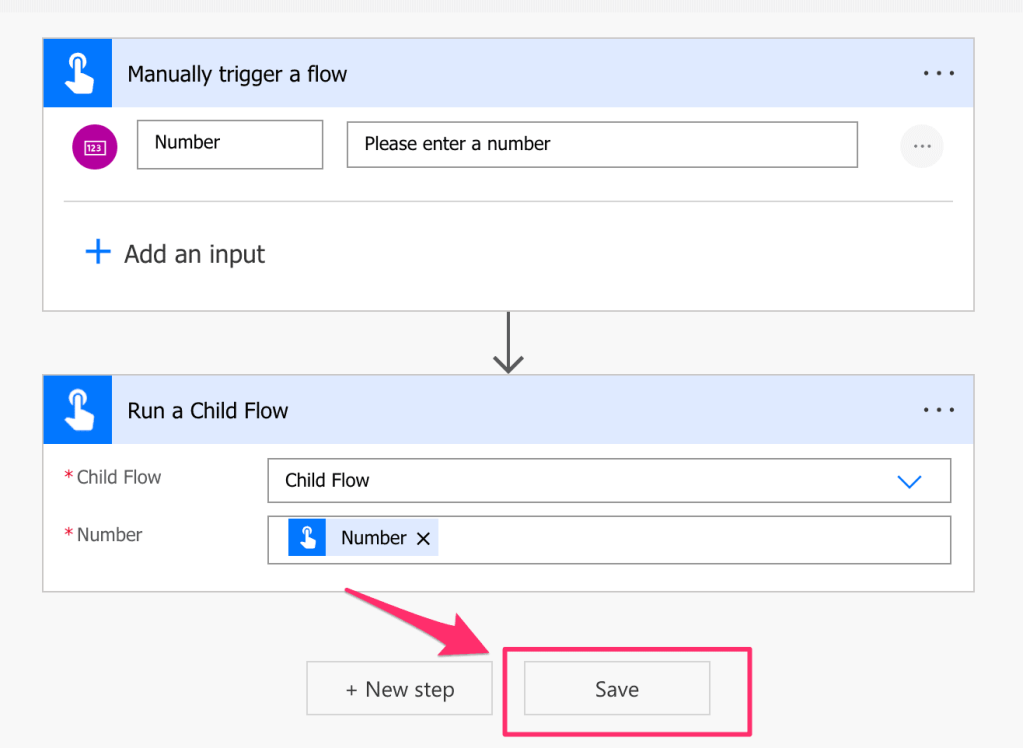
Leave a comment