You might get similar requirement to have read only system admin role for specific internal purpose or audit requirement.
I would suggest before creating new security role, test read only requirement with existing Auditor roles.

If Out of box role cannot fulfilled your requirement you can create new read only role using following approach.
1. Create new role and add all view Privileges to role and test it.

2. Second approach would be to add all display and output menu items.
To add all display menu item, you should use begin with filter and give Read permission.


Similar way you have to add output menu items, you should use begin with filter and give Read, Create and update permission.
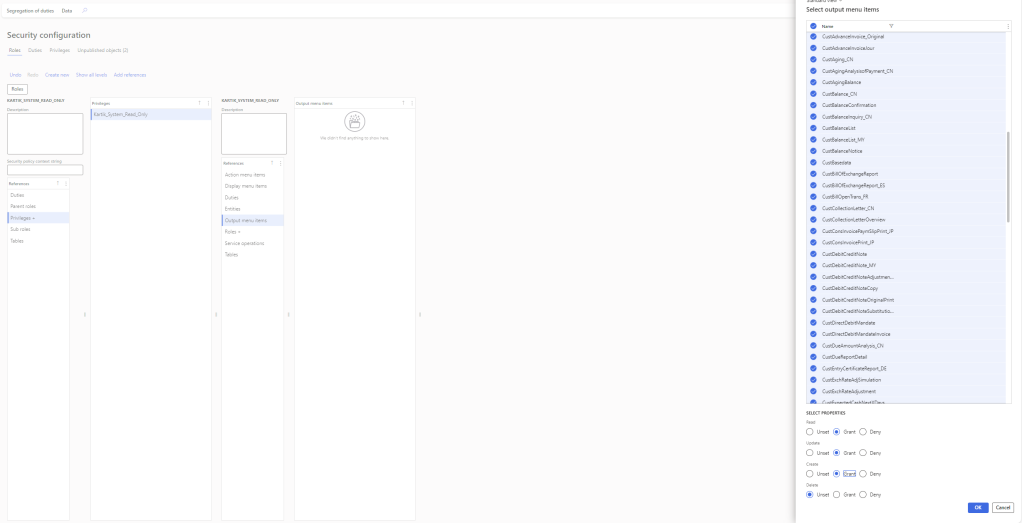
Once you are done with adding all display and output menu item, you should remove all display menu items related to Secuity configuration.

Additionally, any ISV and custom objects can be control and tested to create read only role.
Leave a comment