In this series of creating read only system admin role, I am going to work on two important areas, which is DMF and financial reports.
First access I would like to give user to export data using DMF export functionality.
You can duplicate existing privilege “Maintain data import export tasks.” and remove all Import related menu item form Display, Action Type.
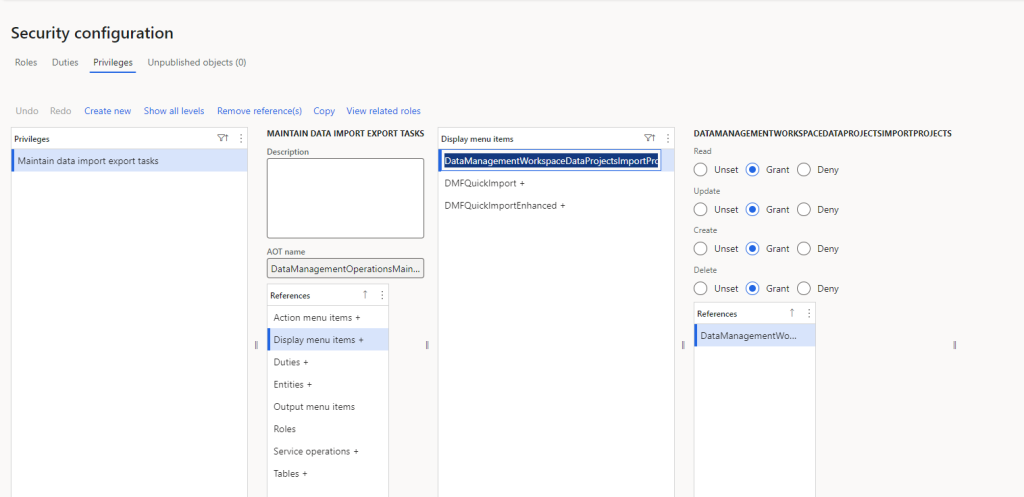
2nd Area where i can give access to generate financial report.
To do so you need to add “FinancialReportingGenerate” Action menu item in your privilege and give read and update access.

Happy to do more analysis and add more case in future.
Leave a comment